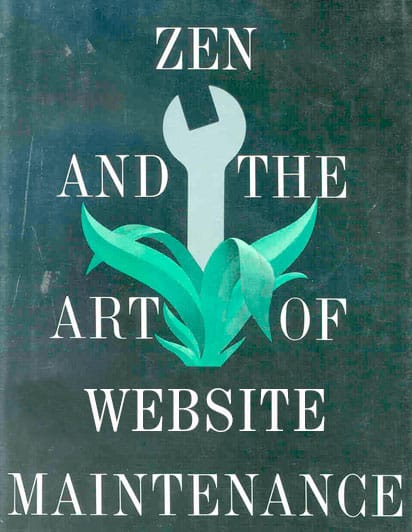Protect your investment
You love your web site.* You probably invested a lot of time and money into creating it. It’s a little bit like buying a car. No matter how great the car, you can’t just drive it off the lot and forget about it. You need to perform routine maintenance to keep it running like a well-oiled machine.
So let’s talk about maintenance. This month, I’m also unveiling my own new web site and sharing a rich and satisfying spinach and mushroom quiche recipe.
There is a lot to juggle when maintaining a web site. Content creation, content management, search engine optimization (SEO), testing your site, keeping your platform up to date, etc.
If you work for a larger company, you may have the luxury of dividing these tasks between the web master and the marketing department. Or you may be responsible for all of them. It can seem overwhelming. My advice:
Break it Down
- Content Strategy
- Content Management
- Client/User/Customer Communication
- Analytics
- SEO
- Technical Updates
Content Strategy
Who are you talking to? What information do you have or can you gather that would be helpful to them? How do you deliver it? Examples: a blog, case studies, white papers, images, video. Have a content creation plan: themes, topics, how often you’ll publish, what your tone of voice is. You may want to enlist the services of a writer and/or content strategist.
Why should you care about this? According to the Pew Research Center, 78% of adult internet users look for information online about a service or product they are thinking about buying.
Content Management
This includes updating existing content, entering and publishing your new content. Make someone accountable for this task and give them (or yourself) a schedule to follow. A Content Management System like WordPress or ExpressionEngine can make this task a lot easier and allow you to make all these updates without knowing any code.
Client/User/Customer Communication
Is there a place on your site for readers to contribute, ask questions, place orders? Great! Make sure you are tracking this communication and offering feedback, answering questions, shipping orders.
Analytics
Track your stats so you can see what’s working and what isn’t. Google Analytics is a common, free way to check your traffic, see how long visitors are spending on your site, how many visitors are using mobile devices, find out where visitors are coming from, which are your most popular pages. Your site must be configured to use it.
SEO
Search Engine Optimization. This is about raising your visibility in user searches. Even the experts say this is tricky and top ranking can be a moving target. The algorithms leading search engines use are not made public. But there are guidelines available: Google’s Search Engine Optimization Starter Guide makes for a nice bit of bed time reading.
If documents like these make you want to tear your hair out, don’t despair. There are plenty of ways to drive traffic to your site. Marketing, advertising, word of mouth, being linked to from other sites and blogs (links from other sites won’t happen unless you have useful content, so refer back to “Content Strategy” above), and the easiest one: make sure every bit of communication from you (emails, print communications, even your voicemail) encourages people to visit your site and/or gives your url.
Technical Updates
This is the behind-the-scenes stuff of web master job descriptions. Find and fix broken links, make sure your CMS platform is up to date, routinely test your forms and shopping cart, make sure your site works in new browsers. If it doesn’t, it’s probably time for a tune up with your web developer.
The web is always changing, and your site must adapt and change with the technology. If you expect to put it up and forget about it, it’s not going to operate at peak performance.
Now Schedule it! A Handy Checklist
Daily Web Site Maintenance Tasks
- Check your website daily for completed customer forms, comments, orders and respond accordingly.
Weekly Web Site Maintenance Tasks
- Look for and fix broken links
- Spend time on content development
Monthly Web Site Maintenance Tasks
- Review your stats (Google Analytics)
- Make sure your site’s platform (such as WordPress) is up to date. If you don’t know how, talk to your developer. This is important!
Quarterly Web Site Maintenance Tasks
- Work on driving traffic to your site (SEO, marketing or advertising, give a presentation, network)
- Test your forms
- Test your website on new browsers
Yearly Web Site Maintenance Tasks
- Update date and copyright references in your footer.
- Review and update your web strategy
- Review your site to see if it’s working toward your strategy.
- Renew domain name registrations
This checklist was adapted from a post by Vivid Image.
*If you don’t love your web site, you should probably contact me.
Original book cover image courtesy Minnesota Historical Society. Creative Commons License 2.0